This week, Apple quietly pushed out iOS 18.4.1, an emergency security update released on April 16, 2025, that patches two critical zero‑day vulnerabilities actively exploited in targeted attacks, and applies to a broad range of devices from iPhone XS onward through various iPads and Apple’s other platforms; users are strongly advised to install it immediately to safeguard their data .
What Is iOS 18.4.1?
iOS 18.4.1 is a Rapid Security Response released by Apple to address urgent threats discovered after the general rollout of iOS 18.4 . Unlike regular feature updates, this interim update focuses solely on important bug fixes and security patches, plus it resolves a rare CarPlay connectivity glitch in certain vehicles .
Security Vulnerabilities Addressed
-
CVE‑2025‑31200 (CoreAudio): A flaw in iOS’s audio processing engine that could allow an attacker to execute arbitrary code simply by sending a maliciously crafted audio file.
-
CVE‑2025‑31201 (Remote Participant Audio Control, RPAC): A memory‐protection bypass in Apple’s RPAC framework that lets someone with local read/write access circumvent Pointer Authentication, undermining iOS’s defenses against memory corruption .
Both issues were exploited “in the wild” against high‑profile individuals, prompting Apple to fast‑track this emergency patch rather than wait for the next major release .
Devices Affected
The update covers a wide swath of Apple hardware:
-
iPhone: XS, XR, 11, 12, 13, 14, 15, and all 16 series models .
-
iPad: 7th gen and later, iPad Air (3rd gen+), iPad mini (5th gen+), iPad Pro 11″ (1st gen+) and 13″/13.9″ (3rd gen+) .
-
Other platforms: macOS Sequoia 15.4.1, tvOS 18.4.1 (Apple TV HD/4K), and visionOS devices like Apple Vision Pro also receive corresponding patches .

How to Install
-
Open Settings → General → Software Update.
-
Tap Download and Install.
-
The update is roughly 570 MB and typically completes in under 10 minutes, depending on connection speed and device performance.
Why You Should Update Right Now
Because these vulnerabilities are zero‑day flaws actively leveraged in “extremely sophisticated” campaigns against select targets, waiting even a day leaves your device exposed to potential compromise . Historically, exploits used against high‑profile users trickle down to mass‐market malware in short order, so prompt patching is critical .
Keeping Your Devices Safe
-
Enable automatic updates (Settings → General → Software Update → Automatic Updates).
-
Practice good cyber hygiene: avoid unknown links/attachments, be wary of urgent‑tone emails, and use strong, unique passwords .
-
Consider complementary protections on macOS (e.g., antivirus) since Apple’s built‑in XProtect does not scan iOS apps directly .
By applying iOS 18.4.1—and its counterparts on iPadOS, macOS, tvOS, and visionOS—you’ll close these critical attack vectors before they can be weaponized against you. Make sure every device on your Apple ID is up to date today.






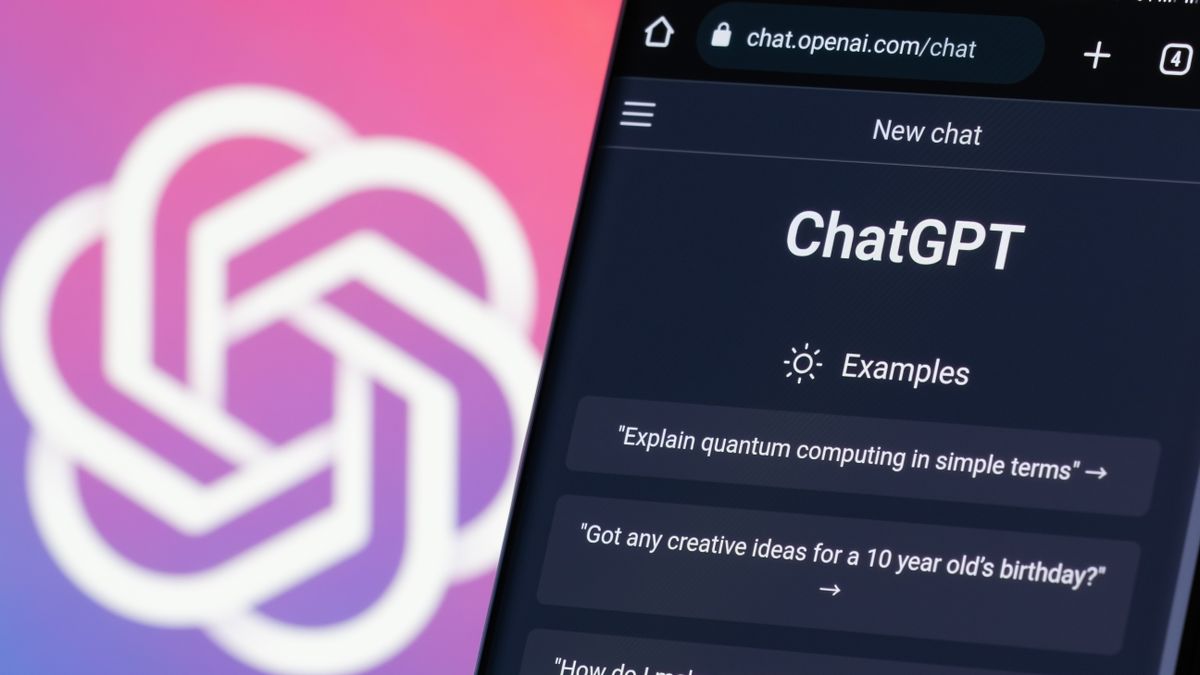
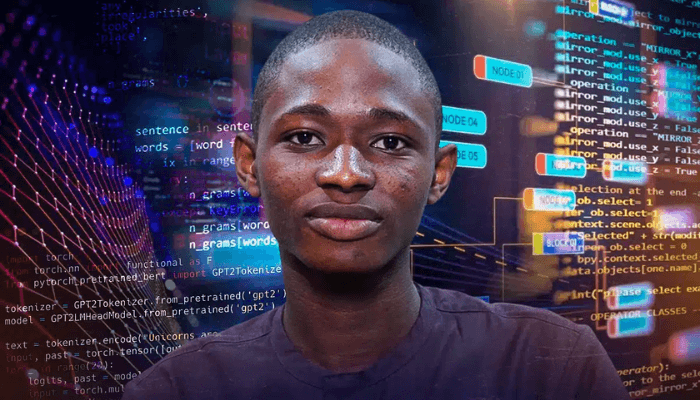







0 Comments